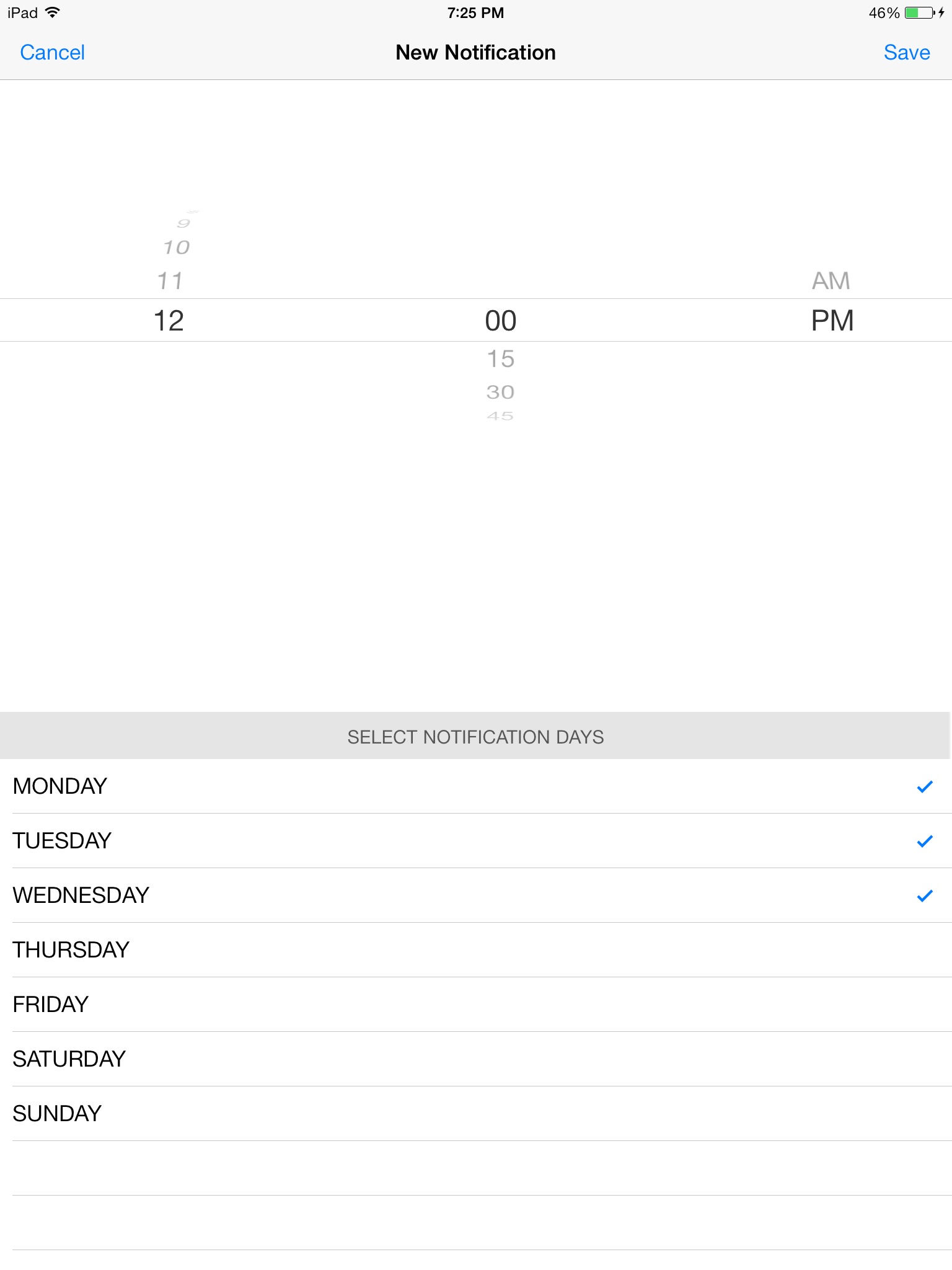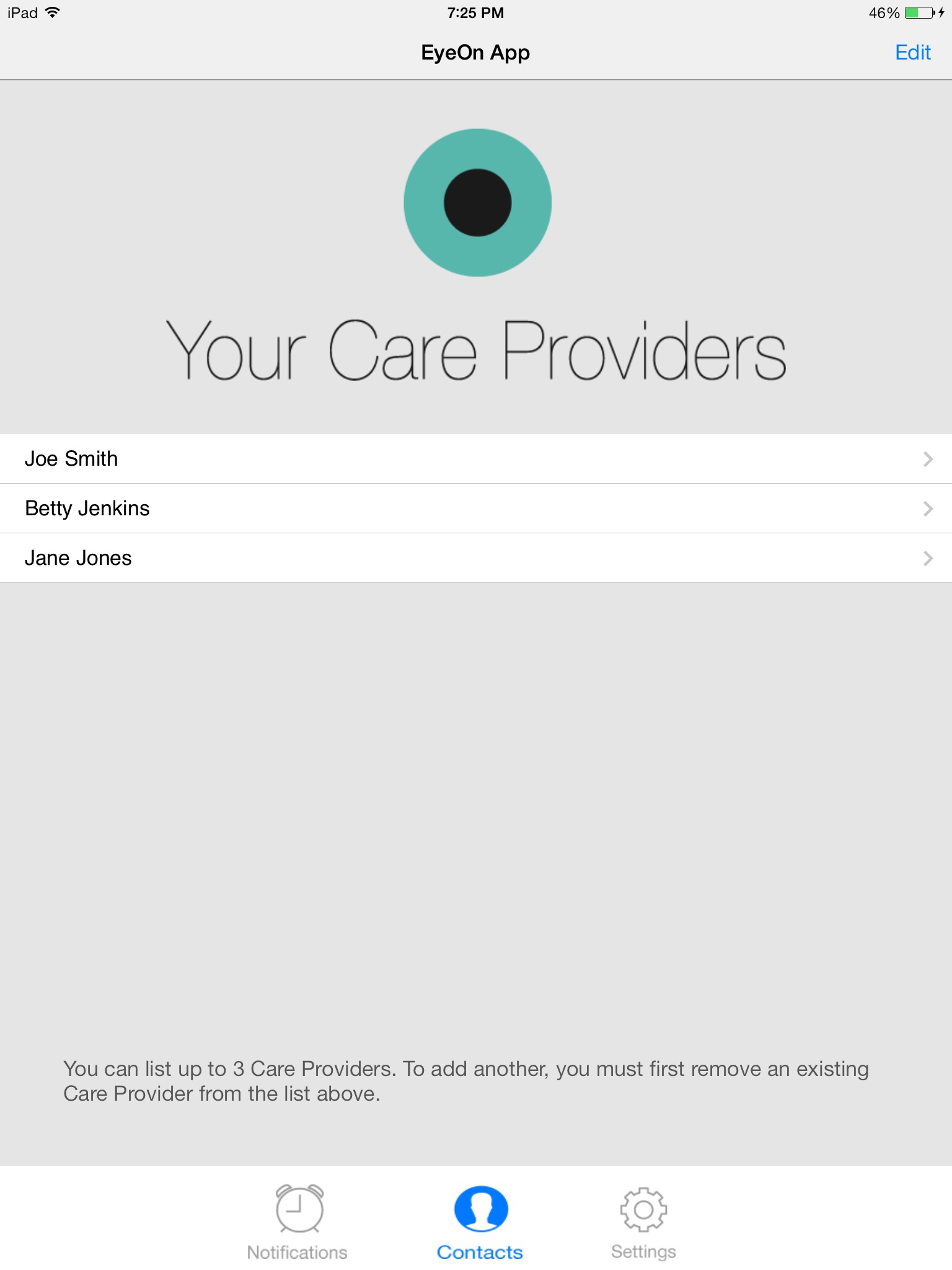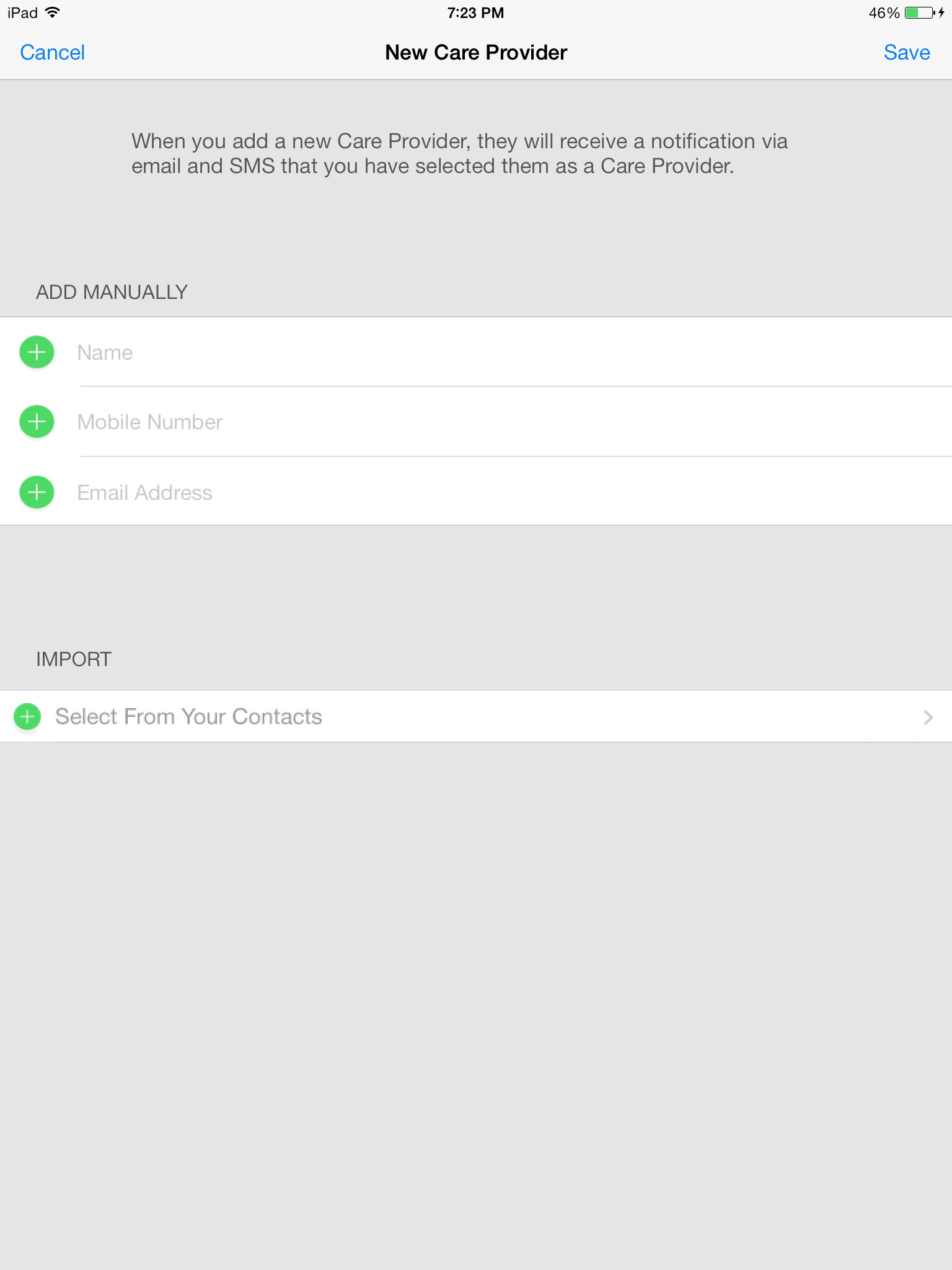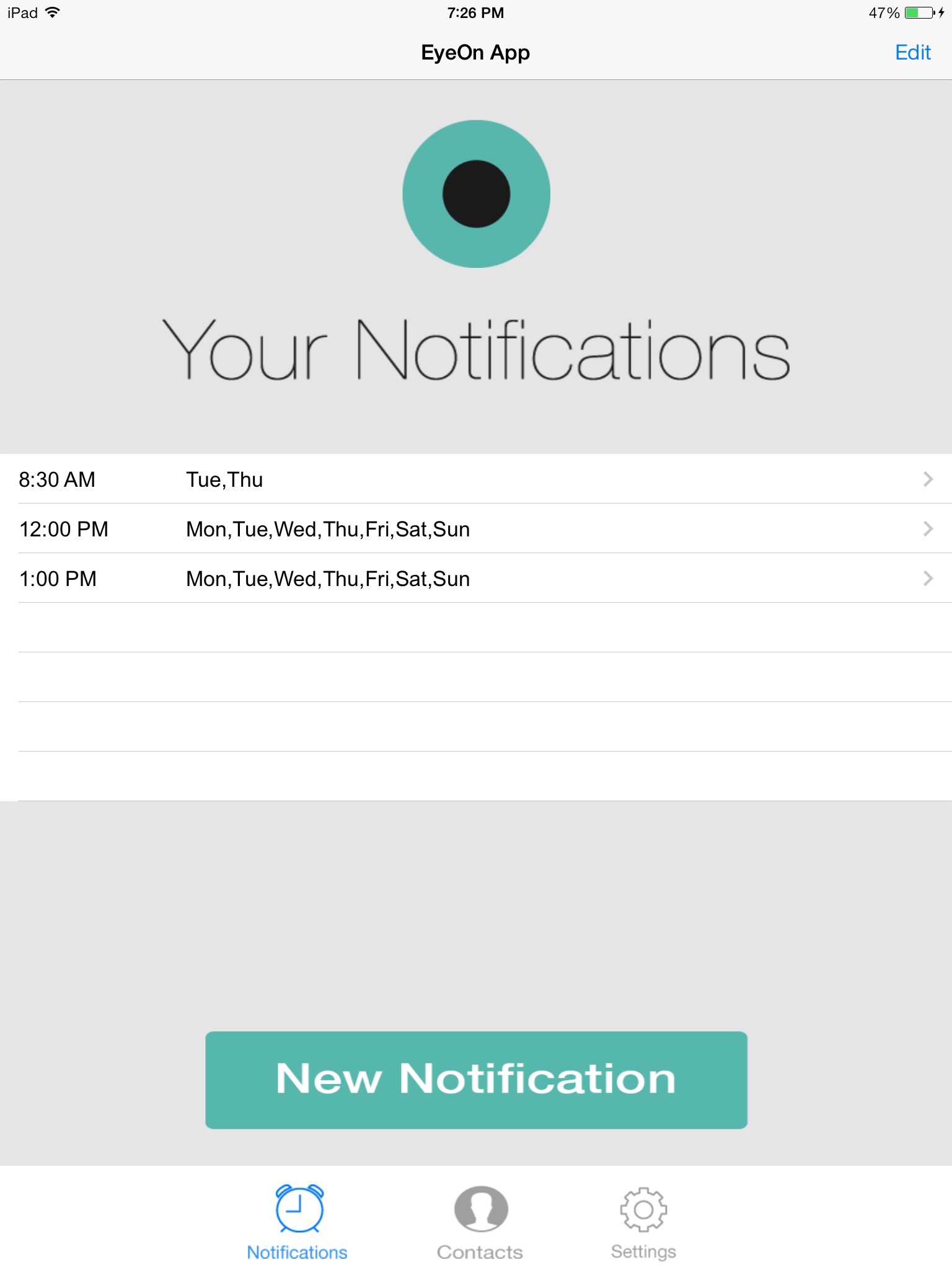
EyeOn App app for iPhone and iPad
Developer: EyeOn App LLC
First release : 03 Apr 2013
App size: 66.42 Mb
This app was built for anyone living alone. It provides a way to make sure that if you don’t respond, others will be notified. Instead of relying on products that require you to press a button when you need help (think "Ive fallen and I cant get up" commercial), isnt it better if someone is notified when you DONT press a button? Introducing the EyeOn App.
* You can set your own schedule for the app to "check-in". You can set the days of the week, time of day…as many (or as few) as desired. For example, the app can ask if you are ok every hour, only in the mornings/evenings, or every other day.
* You will receive a push notification at the scheduled time(s). This notification will ask if you are ok. If you would rather receive a Text Message (SMS) check-in, please visit www.eyeonapp.com for details and pricing (US only).
* If you press "OK", then the alert is reset for the next scheduled time.
* If you fail to respond, then the app notifies up to 3 contacts by email. For Text Message (SMS) alerts to your contacts, please visit www.eyeonapp.com for more details and pricing (Worldwide numbers allowed).
* The contacts get a message stating that you have not responded and your last known location (location in email only). You can customize the email sent to your contacts to provide specific instructions.
* Reminders can also be scheduled. They are just that - a custom reminder. No response is required and we dont notify your contacts if you dont respond to a Reminder.
* Pause feature - you can pause the service for hours, days, or weeks if you dont want to be checked on during a movie, vacation, etc. This also works to skip the next check-in or check-in early.
When first installing, you will be prompted to complete the names, mobile phone numbers, and emails of the user and for each contact. Then simply set a schedule for check-in times.
IMPORTANT:
Push Notifications - on the initial setup you will be asked to allow EyeOn App to use Push Notifications. This is mandatory for the app to function, unless you opt for the Text Message (SMS) check-in (visit www.eyeonapp.com for more details).
Location - although this is not mandatory, we can provide your location inside the alert email to your care providers if you do not respond. It will be the location where you were the last time you opened the app (keeping constant location would reduce battery life). You will need to give EyeOn App permission to use your Location.
Timezones/Time Changes - EyeOn App adjusts for timezones and time changes when the app is opened. If you travel to a different timezone or have a time change, please open the app once for it to automatically correct to the new time.
Cancelation of Service - if you do decide to discontinue use of the service, please simply delete any Notifications you scheduled. If you delete the app without deleting the Notifications, it could take up to 24 hours for your account to be disabled and your contacts may receive false alerts during that time.